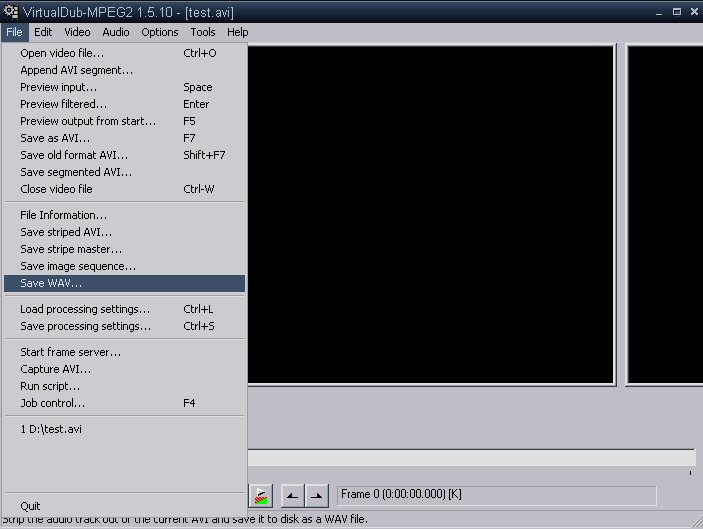
How to Convert Avi from NTSC to
PAL and PAL to NTSC
Plus how to fix gradual audio sync loss and mpeg conversion
Software required
virtualdub
Besweet with gui
Make sure you have the neccessary codecs installed
divx,xvid,ogm,ac3
acm decompressor etc.
Step1: Converting the Wav File.(PAL to NTSC)
Load the avi file into
virtualdub and choose file and save wav as,
If the audio has a low sampling rate of 22khz or 32khz then you
will have to use full processing mode in the audio and change in
audio/conversion the sampling rate to 48khz(44.1khz for (s)vcd encodes)
in 16bit stereo.
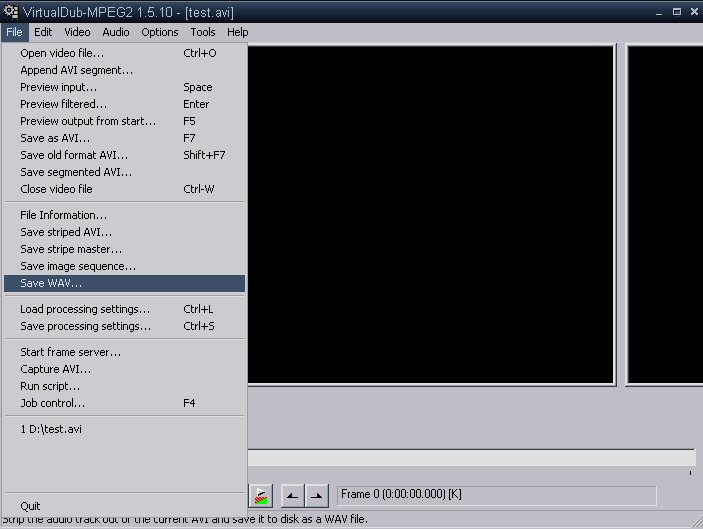
then open
besweet with gui and load the wav and choose presets
PAL -> NTSC (25.000 to 23.976) and save as PCM (Wave / AIFF)
for svcd/dvd conversion or mp3 if staying as avi.Select the format
you want(PCM(Wave / AIFF) or mp3) in the output.
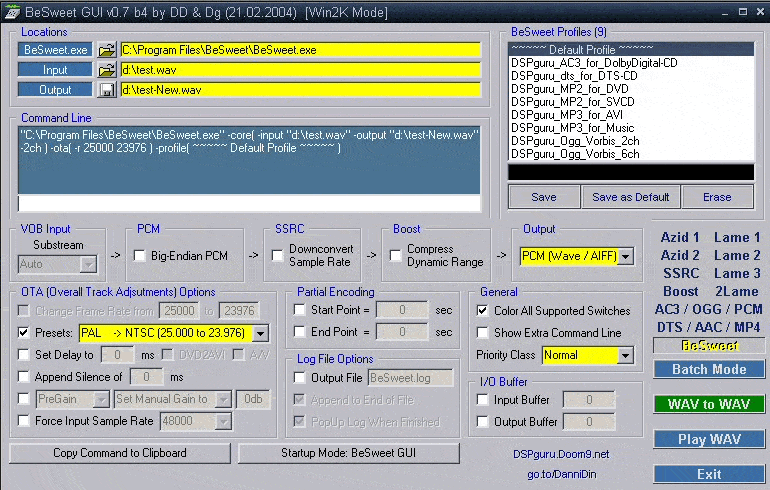
Step 2:Converting the Video File
Open
virtualdub again and load the avi and choose video direct stream
and frame rate and change to 23.976 and then goto audio and choose
wav/mp3 audio and browse to where the 23.976 audio wav/mp3 you just
made and load that file in and then click on the second icon on the
bottom left to activate the input playback and check to see if the audio
is properly synced,if not go to audio and click on interleaving and input
a value into audio skew correction,if the audio is slightly off choose
a value of around 200 positive or negative and adjust accordingly.
You can click on the input playback in virtualdub
to hear the difference
before you save so it will save you a lot of time if you have to make a few
adjustments.Then
goto file and save avi as..,make sure video is set on direct
stream copy.
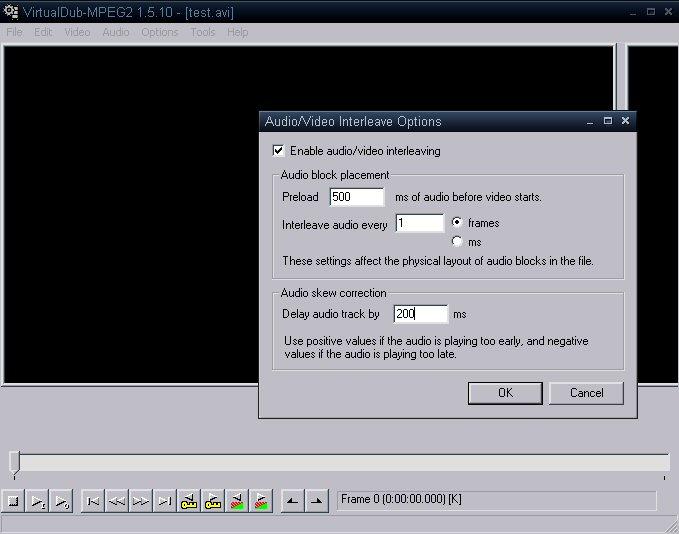
Step 3:Audio Sync Repair
If you have problems with the audio going out of sync gradually then
open virtualdub and load the avi and
go to the end of the avi and go to
audio/interleaving and use the audio skew correction(input a value) and
adjust till
the audio is back in sync(note*do not save with this adjustment)
,just note down the value you used to get it in sync and use an audio editor
such
as
Goldwave or
Soundforge and choose the stretch audio feature and use
the value you got from the virtualdub
adjustment to
set the time difference .
If audio goes off in another part of the audio this will be harder to repair
cause you have to find(visually) where the bad frames occurred.The easiest
way is to play parts of the file and stop at the part where the sound goes
out of sync and check around that spot,if you spot bad frames then it means
the audio looses sync and you will have to add a few second of audio in that
spot,this has to been done with an audio editor,i use
goldwave for this
type of problem.You have to be precise in how much audio you add so it
syncs correctly.
If the sound is perfect in sync for 60 minutes for example and then
gradually goes out of sync then you need to cut the portion of audio
that is effected and time stretch or shrink it with
goldwave or
soundforge
etc then reinsert back into the audio right at the part where you cut and
save and then load the video into
virtualdub and the wav into audio/wav
audio and preview playback and check to see if it stays in sync all the
way through,you might have to do some more sound editing if its not quite
spot on,this type of sync repair is the toughest but it can be done with
patients and if its worth doing.
Step 4:NTSC to PAL Conversion
For ntsc to pal conversion just enter 25000 for the video frame rate in
virtualdub and for
besweet choose the preset NTSC -> PAL (23.976 to 25.000).
Step 5:Mpeg Conversion
For mpeg files you can use
virtualdubmpeg2 and load the mpg and do the same
with the audio (extract and
change fps in
besweet)and change the video
framerate in
virtualdubmpeg2 and
then frameserve to
tmpgenc using the changed
wav as your audio input.